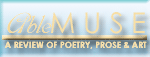This would be a lot easier to explain if I were sitting beside you, Gail, but let me try. (I may fail, and Bill may arrive and do better, but what the heck.)
First, get the window open that lets you make a post, either to start a thread or to reply in one.
Now look at the lines of symbols at the top of that box. Find the smiley face.
RIGHT BELOW THAT, there's a symbol that looks like a little globe with a pair of glasses. That's the symbol you'll need to click on in order to insert a link.
But hold that thought for a moment, because before you can insert the link, you'll have to find and copy the link you want to insert.
Let's say you've been reading around on the web and you've found something you want to link to. For example, let's say you want to send people Cally's new poem in Kin. You are at that page, which is
http://wearekin.org/author/ccdavies/i_sink_to_sing
The first step in creating the link is to move your cursor into that page's URL field (the line up at the top where you see that http stuff), click once so that the line is highlighted, then either select "copy" in a dropdown menu or right-click and select
copy in the box that appears where you clicked.
Now, back at the Sphere, with a window open and at the spot in a sentence where you want the link to be, click on the globe-with-glasses. A dialog box will open, and it will say "Please enter the URL of your link." Put your cursor in that box, right-click, select "Paste" and click "OK"
What happens next is that some lines of code will appear in your post.
They will be inside square brackets. First, they'll say "URL=" and the URL you copied.
They may say "http://" TWICE. If they do, take out one of those "http://"s.
After the FIRST closing bracket, delete everything up to "[/url]" Type the words that you want to BE the link, which might be "here" or the title of the poem or whatever.
When you preview your post, your link should show up as a link, and you'll be able to test it. If it doesn't work, you may have forgotten to correct the "double http://" problem. (Can you tell I have this problem a lot?)
When it works, then you can hit "submit."
It's actually not complicated; it only seems long because I'm trying to be precise and I can't just point.